Controls for Alaloth: Champions of the Four Kingdoms features the input methods for the player to interact with the game. Listed below are details on the default configuration for PC and Xbox One which dictates the various actions apart from character movement and interactions.
Alaloth Controls
PC
Controller
PC Key Bindings
General Controls
| Esc | Pause Menu |
| Tab | Character Menu |
| R | Open MiniMap |
Combat Controls
| WASD | Move |
| Left Ctrl | Run |
| M3/Tab | Target Opponent |
| E | Switch Target + |
| Q | Switch Target - |
| Mouse Left | Light Attack |
| Mouse Right | Heavy Attack |
| Space | Doge |
| Shift | Block |
| C | Kick |
| G | Throw Knife |
| Alt | Move in Cursor Direction |
| Mouse Wheel Up | Zoom In |
| Mouse Wheel Down | Zoom Out |
| 1 | Skill 1 |
| 2 | Skill 2 |
| 3 | Skill 3 |
| 4 | Skill 4 |
| F1 | Item 1 |
| F2 | Item 2 |
| F3 | Item 3 |
| F4 | Item 4 |
World Map Controls
| WASD | Move |
| F | Interactions |
| 1 | Show/Hide Fighting Areas (FA) |
| 2 | Show/Hide Regions |
| 3 | Show/Hide Cities & Point of Interest (POI) |
| Mouse Wheel Up | Zoom In |
| Mouse Wheel Down | Zoom Out |
| E | Map Log |
| R | Enter Free Mode |
| Tab | Journal |
World Map Free Mode Controls
| WASD | Move |
| T | Place Marker |
| R | Exit Free Mode |
| E | Atlas of Plamen ( List of All FA/Cities/POI, can be filtered by region by pressing V ) |
| 1 | Show/Hide Fighting Areas (FA) |
| 2 | Show/Hide Regions |
| 3 | Show/Hide Cities & Points of Interest |
| Mouse Wheel Up | Zoom In |
| Mouse Wheel Down | Zoom Out |
Joystick Controls
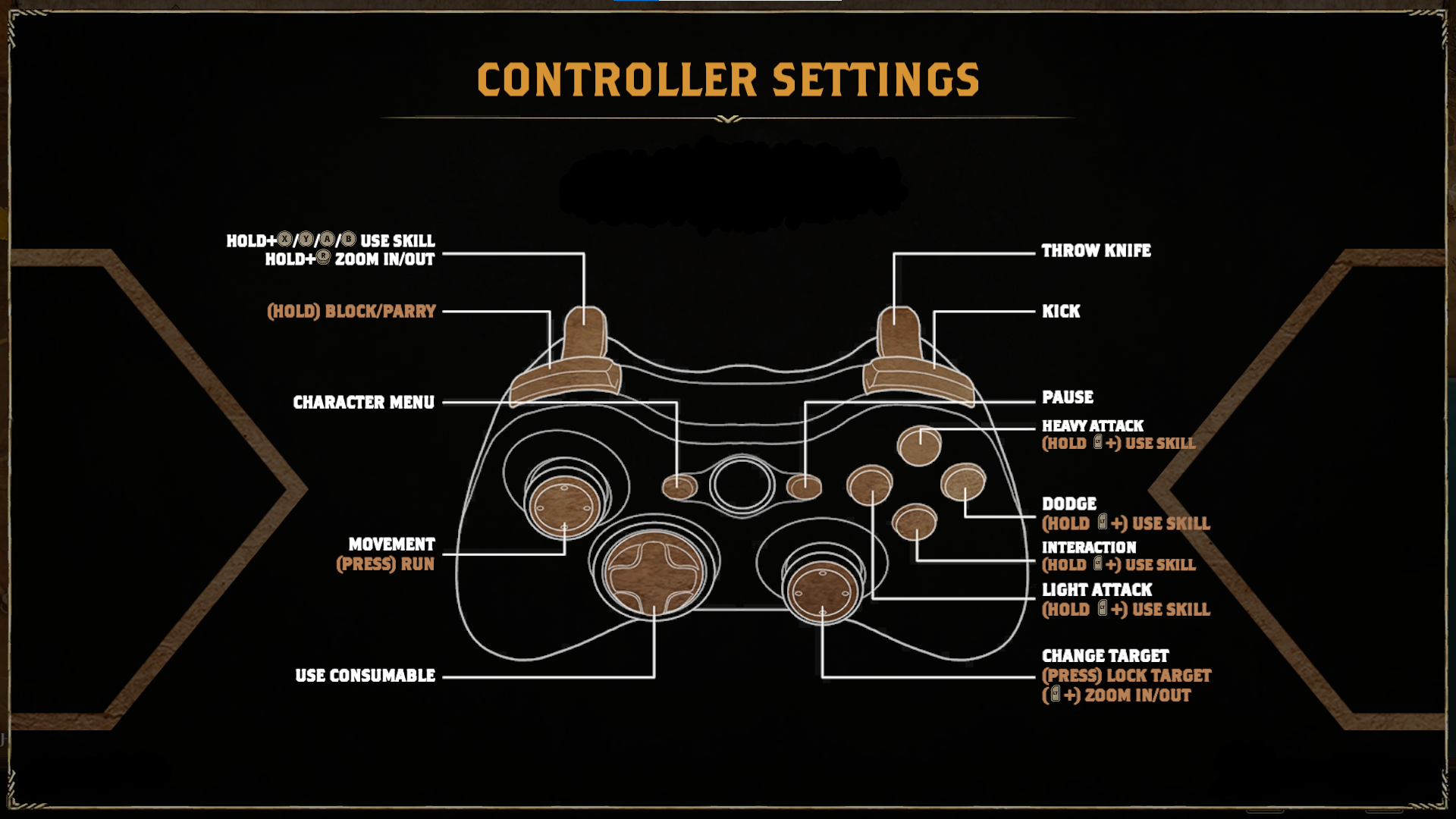
Load more
